Getting more out of Outlook
There are a few things you can do to greatly improve your use of Microsoft Outlook which is the norm in many workplace settings.
SEARCH
First Off adding a quality search to outlook. One of my biggest complaints about outlook has been the subpar searching ability of the built in search function. To resolve this I have installed Lookout. Lookout is a small plugin which is part of your outlook toolbar much like google toolbar is part of your Firefox toolbar space.
This is what it looks like:
Requirements
- Outlook 2000, Outlook XP and Outlook 2003
- Windows 2000 or later
- Microsoft .NET Framework 1.1.
The plugin indexes your folders and messages and allows for QUICK searching of many folders at once. You can limit your searches to senders or even date ranges after an initial search.
You can find lookout here
Conversation grouping in Outlook: ie how your gmail inbox is organized
To mimic Gmail’s threads we need a way for Outlook to group by subject, but ignore the FW: and RE:. Luckily, it has just such a feature. It’s called Conversation, and it’s an optional column just like date received and subject. In your Inbox, go to the pane that lists your emails. Right-click any of the field headings, like From, or Subject, and select Field Chooser. You’ll get a list of additional fields that pertain to your emails. Click and drag Conversation to the other field headings. You’ll notice it looks just like subject, but ignores FW: and RE:.
Also Not especially the update as this option was checked on my system and initially wouldn’t allow me to sort by date.
Update: To group by conversation, and sort by date, make sure that Show in Groups is unchecked! Otherwise, Outlook sorts your conversations alphabetically, which is useless. Right-click the field headings, hover over Arrange By, and see if Show in Groups at the bottom is unchecked.
What it looks like:
From 100% Pure Petroleum Jellife
Via Lifehacker
Backing up your Mail the Google Way
- Create a gmail account [email protected].
- Create a rule in Outlook to forward all your messages there
- You are done!

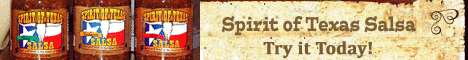
 Josh Smith is a blogger, database manager and adjunct professor of business and technology.
Josh Smith is a blogger, database manager and adjunct professor of business and technology. 





