Why I started using Evernote (Again)
 Always ready for the next great software application to revolutionize and streamline my life I signed up for Evernote a little more than a year ago as soon as the beta invite landed in my inbox. I wasted no time installing it on my HP tablet alongside OneNote and rushing to lunch with a friend just so I could scan his business card. It was…the coolest software I had seen in quite a while…but it didn’t last. In fact the last thing I put in my notebook until 2 weeks ago was that business card.
Always ready for the next great software application to revolutionize and streamline my life I signed up for Evernote a little more than a year ago as soon as the beta invite landed in my inbox. I wasted no time installing it on my HP tablet alongside OneNote and rushing to lunch with a friend just so I could scan his business card. It was…the coolest software I had seen in quite a while…but it didn’t last. In fact the last thing I put in my notebook until 2 weeks ago was that business card.
Evernote fell to the side primarily because I couldn’t find a good way to work it into my workflow but now that I’ve been writing for WalletPop.com and trying to line up some other writing projects I really felt the need to get back on the elephant (get it? their logo is an elephant! Elephants never forget…Ok Ok.).
Here’s how I had been doing things for the past year. I kept a variety of notes and digital stickies if you will in the following locations; sometimes related sometime not.
- Gmail
- Starred items in Google Reader
- notepad files saved to Dropbox
- notes in Moleskin
- notes tucked into a Moleskin
- drafts in Blogsmith
- del.ico.us links
- snapshots on my smartphone
- several other random places where I’m sure my million dollar idea rests unaccounted for
The fact that I use 3 computers, and a smartphone on a daily basis coupled with trying to write a solid post for WalletPop.com and stay on top of a new directive at my day job aptly named “Big ideas” made this system difficult to use and worse inefficient even if I managed it well. If there’s one thing I learned from Tim Ferriss, doing something well doesn’t make it important, so I set out to find a better way. Read more
Mario Batali on Music to Eat to
Serious Eats has a running feature of interviews and food tips or topics with Mario Batali, and I find them so fascinating. I have embedded his latest video regarding music selection at his restaurant. You also need to see Mario speaking on how to sauce(prepare) Pasta.
Unfortunately the video is not embedding correctly so without further technical adu, Mario Batali on Restaurant Playlists.
These videos aren’t going to make you a gourmet chef, but they are very enjoyable and give some food for thought. Yep I went there.
Beat That Funk!
The Dumb Little Man blog has a nice posting on how to get out of a crabby mood. The list has some good ones on it and includes my sure fire way to beat a crabby mood.
6. Make Someone Else Happy. Who could you cheer up today? Who could you thank or compliment? Who could you send a quick handwritten note to? You can really have fun with this, so go ahead and do it!
Whenever I am in a crappy mood other than listening to some good music, buying flowers or a card for my wife helps me get back into a happier state. Try it next time, it works!
via lifehacker
What Google Should Do Next
 Much of my web experience and blogging information comes to my through Google in one way or another. I currently use Google reader to pour through loads of RSS feeds, Gmail to handle my email, Google Adsense to monetize my writing, and Google Analytics to track my website statistics. While overall the experience is good, there are several steps which could really ramp up the whole experience.
Much of my web experience and blogging information comes to my through Google in one way or another. I currently use Google reader to pour through loads of RSS feeds, Gmail to handle my email, Google Adsense to monetize my writing, and Google Analytics to track my website statistics. While overall the experience is good, there are several steps which could really ramp up the whole experience.
One of the best improvements which Google could make is to better integrate Adsense and Analytics. Currently the two applications are linked in manner that lets site owners track how Adsense words they have purchased drive traffic to their site. This works well if you are trying to birng in visitors through Adwords but Google analytics is severely lacking in ways to track the value of your site through advertising.
Google should mash up the reporting from Analytics with the earning reports from Adsense. In doing so they could allow site owners to determine and track which ad keywords are getting the most clicks from thier current audience. This would also allow site owners to view the posts which bring in the most clicks and ad revenue in order to make decisions about future content.
I would be ecstatic if I could view my most popular posts, search engine keywords, and most monetized posts in one application in an easily understandable format. Google, under appreciated programmers, anyone…can you make this a reality?
Another feature Google can implement which is sorely lacking is a Search function in Google Reader. Sure you can go all DIY and add your own search to Google Reader but you need to update it each time you add a feed, which is horrid. Luckily Download Squad reports that Google may be adding a search function to the Google Reader soon.
Utilizing RFID and Web 2.0 Services in Higher Education: A First Look
Filed under: Bluffton, Lifehacks, MBA, Tech, higher education
The new influx of cheap and revolutionary information technology into the business world has the chance of greatly changing even businesses with the most stringent budget. The beauty of the ideas behind the web 2.0 movement is that the barriers to entry are small which results in often free or very cheap services that even the ivory tower of education can take advantage of. Another implementation which can be undertaken and in some ways led by higher education is the use of RFID tags and ubiquitous computing. This paper will discuss the additions which could be made to Bluffton University in order to fully leverage ubiquitous computing and the many new social networking features and web 2.0 services. I will focus on two main areas, the student experience and the advancement division which impacts alumni as well.
The use of RFID tags at Bluffton could drastically change the way students interact with the entire environment. These RFID tags could be used to monitor their class attendance and could be used as an identifier when checking grades or scheduling classes. This is similar to an initiative which started in California to monitor classroom attendance in order to cut down on teacher administrative time (Greenfield, 2006 p. 56). The program did not succeed due to privacy concerns, which raises an important point. Privacy is an important part of our everyday lives however if the information stored on the RFID chip is protected adequately and it is a unique identifier but not one that can be used to access other student information in the primary campus system by an individual then some fears can be put down. For example each student has an RFID tag which ties to the campus system, however the access to the system is only allowed when a trusted reader reads an RFID tag. The RFID tag would not contain the student’s ID or the student’s Social Security Number. Other additional steps would be taken to safeguard the individual’s information. The other concern is that students could be tracked across campus (pg 56). This is a harder problem to solve, in that to fully utilize the RFID solution it would be not only linked to classroom attendance but to student meal plans, their door locks, and campus vending machines. This would blanket the campus in RFID readers raising privacy concerns. This is loss of privacy as we currently know it is also discussed in Everyware by Adam Greenfield (2). The question is, whether we will give up this privacy and whether an institution should ask its employees and students to do so. Overall the benefits far outweigh the negatives in this instance form my experience as a student, this relies greatly on the trust one has in the system using an RFID system though, and could not easily be transferred from Bluffton to a random organizational body and retain the same level of trust. An added bonus to implementing such a system is that RFID’s use in the University setting at this early stage is that manufacturers and backers of RFID could be convinced to cover implementation costs in order to study the system and use it as a showcase of RFID on a campus.
This is my personal vision of how RFID tags could change the university experience.
When you arrive for your freshman year at Bluffton you are handed your ID card which is equipped with an RFID tag, you are also given the option of implanting one on yourself. This tag is linked securely to a central serer and it can perform many functions. First off it is how you get into your dorm, and how you get into your dorm room(no more lost keys), after your first week the dorm room has gathered a significant amount of metadata on your in interactions with the “smart” in room technology form the phone to the wall mounted television, the server even knows not to auto on the lights when your roommate is fast asleep and you just got back from all you can eat Pizza at Luke’s. Now when you are in a friends room your tag tells the room phone you can be reached there and the switchboard automatically routes your calls with a personalized ringer to that room. This can happen on any campus phone, though you have the option of disabling certain phones or blocks of phones from having your calls routed to them.
Its lunchtime now and you and your newfound friends head over to Marbeck to get something to eat, you are really thirsty so you stop in the lobby and use your tag to purchase a bottle of water with your “Beaver Bucks”. Once you get to Marbeck you are “swiped in” by simply walking through line, your RFID chip did all the work, and soon you are on your way to enjoying some “fresh” pizza.
After lunch you head to Bob’s Place the student union on campus to get a Edy’s Ice cream sundae with your RFID tag once again and sit down at one of the computers. Your are automatically loged into the network with a mirror image of your desktop, this is available on any campus computer with your info being stored on the network. You check out your classmates for Intro to C, and realize you better get to class, with the RFID tags being used for attendance even your busy professor knows who is late.
These are just a few of the conveniences I could think up off the top of my head relating the use of an RFID tag or similar ubiquitous computing solution on a University Campus.
Paul Rademacher made housingmaps.com by merging two freely available sets of data and Google Maps’ API to create a simple interface for browsing craigslist home listings on a map for ease in finding a home you want, in a location you want (Tapscott, 2006 p. 184). Bluffton University could leverage the open API of Google Maps to show alumni where they can find other alumni in order to meet new people in an area they recently moved to or to reconnect. This would need to be done on an opt-in basis for alumni to respect privacy wishes. Bluffton could also use Flickr’s open API to create a photo sharing site for alumni and students of Bluffton. This would be a low cost way of providing a popular service to our constituency. The low cost of this option makes it even more attractive.
Bluffton could also make use of a internal wiki as a policies and procedures manual. This wiki would allow for several super users to edit the main content but would allow any faculty staff to add to the page in order to transfer knowledge regarding specific situations and or procedures. This practice is similar to the eureka database developed at Xerox to share information. Departments can also use wikis to document the set up their own policies and procedures manual to track tasks which require a specific set of actions in order to be accomplished correctly. I plan to begin using a wiki to document how certain mailings and activities are performed, not only for myself but for others who do similar work and for someone who will eventually do my job.
These are only a few of the ideas Bluffton can initiate and benefit from. The ideas range from easily implemented and cheap to pricier and more involved editions. In any case Bluffton should pursue the use of open APIs to create better services for the students and alumni it serves.
References:
Greenfield, Adam Everyware, The Dawning Age of Ubiquitous Computing, New Riders Press, 2006
Tapscott, Don, Wikinomics, Portfolio (Penguin Press), New York 2006
These ideas are currently only at Bluffton University in my head, we don’t plan on implanting students with RFID tags or attaching them to ID cards, though I think that under the right circumstances they could drastically improve the college experience.
Del.icio.us Firefox Extension Plugin Tip
If you have Firefox and a Del.icio.us account I highly recommend the plugin provided by Yahoo toorganize your bookmarks. I started doing this when I migrated to Ubuntu last week. I just found out today that if you highlight something on a page then bookmark it with del.icio.us the highlighted text is entered as the note!
I also found that you can insert a del.icio.us toolbar into the Firefox browser and use it rather than the default bookmark toolbar and group your tags on the toolbar resulting in an efficient bookmark system which is easily replicated on other systems as well.
Increase Your GoogleFu Grasshopper
If you are looking to increase your GoogleFu I have a tip or two for you.
- Use a ~ before a word to search for synonyms of the word. This can greatly increase your chances of finding what you want if there are many words that are similar to your keyword. You use it by typing “~University” which could bring you back results including colleges, etc.
- Text Google from your Cell Phone at 46645 ie GOOGL, You can ask for a specific restaurant type, weather, movies, etc with your zip code or city, state. For example “pizza 90210″.
- Used the Advanced Search page, which has a plethora of optins allwoing you to search for pages edited within a time frame, results of only a certain file typoe, or not a certain filestype and more.
- Utilize the specific searches. At the bottom of the Advanced Search Page on Google you can also view the numerous searches for Public Source Code, Government, Microsoft, Universities, scholarly searches, and Books.
- Have Results you click on open in a new tab, or window depending on your browser settings. You make this change by clicking preferences next to the search button. In firefox my results open in a new tab, which saves me form using CTRL for each click.
- While you are in the preferences you can also set the number of results you want shown per page, I bumped mine ip to 20.
- Froogle.com, not really a Google tip or trick but a cool tool for finding low prices, powered by Google.
Thats all I have for now, the synonym search and the open in a new tab/window tip will be especially useful to myself in the future. What are your best Google Tips, Tricks, or Services?
The Recyclable Dish-Maker!
Check out this awesome dishmaker, that can form dishes to your needs and store them as a flat disc when you are done with them. If they can shrink it down and add in a cleaning stage this thing could really take off.

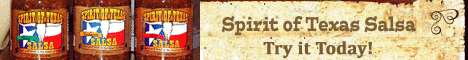
 Josh Smith is a blogger, database manager and adjunct professor of business and technology.
Josh Smith is a blogger, database manager and adjunct professor of business and technology. 





