Why Hast Thou Forsaken Me Google?
In case you missed it Google’s Gmail rolled out IMAP yesterday to the rejoicing of Geeks worldwide. I even wrote a picture guide for setting up Gmail on your Windows Mobile 6 device. I finally had the service added to my main account this evening and quickly went about downloading the last 3 days worth of mail.
Much to my dismay many of my messages were coming up blank! After checking that the messages were in fact not blank I hit up Pdaphonehome to see if others were having the same problem. Indeed the problem of blank messages when checking Gmail via IMAP is widespread.
I was so excited to finally have this basic and overdue functionality on my Gmail account. After all of the resources Google has poured into the cell phone market and the favor shown to the iPhone with this IMAP announcement, I am saddened by the lack of support for Windows Mobile. It didn’t bother me so much once I saw the IMAP announcement because IMAP has standards and I thought that this meant something. You can’t tell me that Nobody at Google has a Windows Mobile 6 phone.
Even if the issue sits in the Windows Mobile 6 messaging client wanting some “optional” part of the encoding I have to place the blame on not adding this bit to the IMAP service, since the devices have been out there and in use.
I am going to be looking for a way to use IMAP on WM6 devices to check Gmail and I will report back if a solution is found.
In conclusion I understand that Gmail is free, without obligation to me, I can get IMAP from other places, but I am selfish and I want this to work.
Does anyone have an email or support request page? The best I can find is Google groups and Suggest a feature. I guess I could Suggest that Google not deliver me blank emails but I am thinking this email would be better sent elsewhere.
How To Check Gmail by IMAP on Windows Mobile
UPDATE: If you are getting blank messages when checking over IMAP read my latest post for some more information. In short it appears Google’s implementation of IMAP is not utilizing all of the fields it could use and Windows Mobile Messaging is not handling the lack of these optional fields well.
UPDATE 2: If Gmail fails to send your messages check out this fix.
Google just announced that they are rolling out IMAP support for Google’s Gmail service. The feature will be appearign in different accounts over the next several days. If you are currently using POP3 to get your gmail to a Windows Mobile client or even a desktop client IMAP is a huge improvement. IMAP allows the status to be updated between all of your viewing areas (more on IMAP v. POP3). This means that if you read an email on your Windows Mobile 6 device, when you login to gmail.com the mail will show as read, etc etc for the majority of the functions relating to mail management.
Google Provides a handy list of what Gmail actions correspond to actions on your mobile device.
| Action on mobile device/client (e.g. iPhone/Outlook) | Result in Gmail on the web |
|---|---|
| Open a message | Mark a message as read |
| Flag a message | Apply a star to the message |
| Move a message to a folder | Apply a label to the message |
| Move a message to a folder within a folder* | Apply a label showing folder hierarchy (‘MainFolder/SubFolder’)* |
| Create a folder | Create a label |
| Move a message to [Gmail]/Spam | Report a message as spam |
| Move a message to [Gmail]/Trash | Move a message to Trash |
| Send a message | Store message in Sent Mail |
| Delete a message | Remove label from the message, or delete the message permanently if the message is already in the Spam or Trash label |
Find the walkthrough after the Jump.

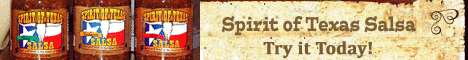
 Josh Smith is a blogger, database manager and adjunct professor of business and technology.
Josh Smith is a blogger, database manager and adjunct professor of business and technology. 





